Unsubscribe
Email unsubscribe settings allow recipients to opt out of receiving emails, which is a crucial feature for maintaining sender reputation and complying with regulatory requirements. Properly configuring the unsubscribe process can effectively reduce spam complaints and improve user experience.
Prerequisites for Subscription Tracking
The unsubscribe feature must be enabled in the tracking settings for subscription tracking to work.
Path: Go to [Settings] → Enable [Unsubscribe]
If this feature is not enabled, all unsubscribe-related services will be unavailable.
Unsubscribe Scope Configuration
SendCloud provides three ways to set the scope of unsubscribes:
| Option | Unsubscribe Scope | Applicable Scenarios |
|---|---|---|
| 1. Current API_USER Only (Default) | The unsubscribe operation only affects the current sending account. | Multiple business lines operate independently without interfering with each other. |
| 2. All API_USERS | Unsubscribing from one account unsubscribes users from all associated accounts. | Unifies your brand image and prevents users from having to unsubscribe multiple times. |
| 3. Custom Rules | Set independent unsubscribe rules for each API_USER. | Complex business scenarios that require refined operational control. |
Custom Rule Setup
If you select option 3, you can configure unsubscribe rules for each API_USER:
- Flexibly assign unsubscribe processing methods based on business logic
- Support settings based on business type, sending frequency, and other dimensions
Unsubscribe Link Format
Default Link Style
The system automatically inserts an unsubscribe button, and the style automatically adapts to the language of the unsubscribe page.
- Conforms to international design standards
- Highly recognizable to users
Custom Link Style
<p>
If you want to unsubscribe , click
<a href="%%user_defined_unsubscribe_link%%" >
here
</a>
<p>Use the %%user_defined_unsubscribe_link%% variable to insert the unsubscribe link.
- Fully customizable HTML and CSS styles are supported
- Can be aligned with your overall email design
Unsubscribe Page Customization
Page Content Options
🌍 Page Language: Supports multiple languages
🎨 Color Theme: Match your brand's primary colors
🏢 Brand Logo: Enhance brand recognition
🔀 Redirect Page: Direct users to a specific page after successful unsubscription
Editing Permissions
- Standard translations are provided
- Manual editing of non-English translations is supported
- Real-time preview ensures correct display
Page Binding Methods
Method 1: API_USER Binding
Specify a default unsubscribe page for API_USER in Tracking Settings.
- Suitable for batch sending in fixed business scenarios
Method 2: Dynamic Page Selection (Under Development)
Dynamically specify an unsubscribe page in a single API request.
- Takes priority over the page associated with API_USER
- Suitable for special scenarios such as temporary events
Priority Order
🥇 Unsubscribe page specified in the API call (highest priority)
🥈 Unsubscribe page associated with API_USER
🥉 System default unsubscribe page
Email Marketing Best Practices
Compliance Requirements
📋 Ensure the unsubscribe link is clearly visible in emails
⚖️ Comply with regulations such as CAN-SPAM and GDPR
🔒 Clearly inform users about how their data is used
User Experience Optimization
💬 Provide a user-friendly option to collect unsubscribe reasons
🚀 Simplify the unsubscribe process and reduce the number of steps
📱 Ensure proper display on mobile devices
Data Analysis & Optimization
📊 Regularly analyze unsubscribe data and reasons
🔍 Identify content or frequency issues
🎯 Optimize delivery strategies based on insights
Configuration Checklist ✅
- Enable subscription tracking
- Select appropriate unsubscribe scope rules
- Configure the unsubscribe page style and content
- Test the unsubscribe process
- Verify mobile display performance
- Check unsubscribe data statistics
Updated 3 months ago