Security
Protect your account with our comprehensive security features. We offer multiple verification methods and security controls to keep your data safe.
Authentication Methods
We provide four security verification methods to protect your account:
Your primary account password for authentication
Verification codes sent to your registered email address
SMS verification codes sent to your bound mobile number
Time-based one-time passwords (TOTP) via Google Authenticator
Authentication Priority
The system automatically selects the most secure available authentication method:
Authentication Flow
Priority 1: Google Authentication Enabled
- Login password + Google verification code
Priority 2: Mobile Phone Bound (No Google Auth)
- Login password + Mobile phone verification code
Priority 3: Default Method
- Login password + Email verification code
Security Features
Two-Factor Authentication (2FA)
Enable two-factor authentication to add an extra layer of security to your account login process.
How it works:
- After entering your password, you'll be prompted for a second form of authentication
- The second factor is determined by your highest priority authentication method
- This significantly reduces the risk of unauthorized account access
Status: Toggle the 2FA switch to enable or disable this feature.
Data Privacy
Automatically pixelate sensitive data to protect privacy during screen sharing or demonstrations.
Features:
- Masks sensitive information with pixelated overlay
- Protects account numbers, personal details, and confidential data
- Can be toggled on/off based on your needs
Usage: Enable this setting when presenting or sharing your screen to maintain data confidentiality.
Export Security
Add an additional security layer when exporting data from your account.
Protection Level:
- Requires verification before allowing data exports
- Uses your configured authentication method
- Prevents unauthorized data extraction
Verification Process: When enabled, you'll need to complete verification using your primary authentication method before any export operation.
Security Best Practices
Recommendation: For maximum security, we recommend enabling Google Authentication along with 2FA login protection.
Setup Guide
- Enable Google Authentication for the strongest security
- Turn on 2FA Login to protect account access
- Enable Export Verification to secure data exports
- Use Pixelation when sharing screens or presenting
Security Tips
- Regularly update your login password
- Keep your mobile number and email address current
- Don't share verification codes with anyone
- Log out from shared or public devices
Updated 3 months ago