Queue
Monitor and analyze the email sending rate and trends of the recipient domains to promptly identify and email deliver issues.
Email Sending Queue
Aurora SendCloud uses intelligent queue management to optimize email delivery across all major mailbox providers. Our adaptive sending system automatically adjusts to recipient domain requirements, ensuring fast and reliable email delivery with 24/7 monitoring and real-time optimization.
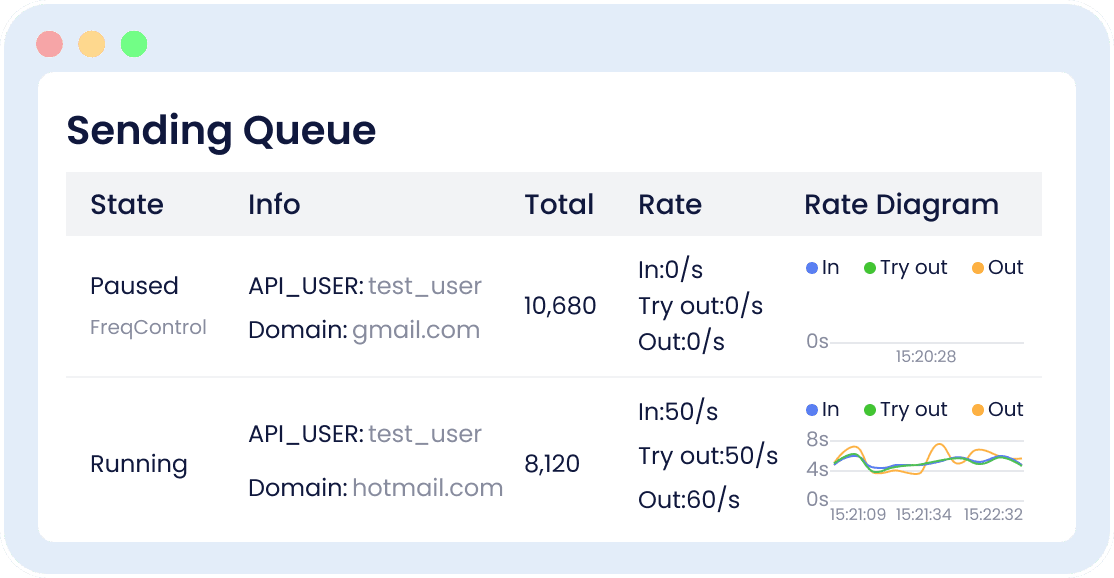
Email Sending Queue
Monitor Your Queue
The queue dashboard provides real-time insights into your email delivery:
- Queue Status: Current state of your email queue
- API_USER: The API_USER associated with the queue
- Receiving Domain: Destination email provider (e.g., gmail.com, outlook.com)
- Email Count: Total emails pending delivery
- Sending Rate: Current throughput (In, Try out, Out)
Real-Time Analytics
View sending rates with customizable intervals (5s, 15s, 30s) and track trends through live charts that update every 5 seconds.
Queue Pauses
When a queue pauses, you'll see:
- Pause Reason: Why delivery was suspended
- Next Send Time: When delivery will resume
- Recovery Button: Manual option to resume immediately
Common pause reasons:
- Manual pause by user
- Domain-specific limitations
- IP reputation restrictions
- Connection frequency limits
Need Help? If your queue is paused for more than 2-3 days, contact our support team for assistance.
Queue Management
Made a mistake? No problem. You can pause or delete queues to prevent unwanted deliveries.
Pause a Queue
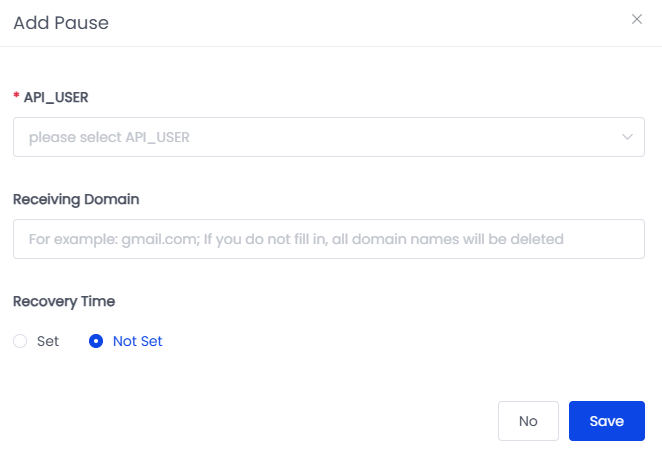
Pause the email sending queue
Required:
- API_USER: Select the API_USER that sent the emails
Optional:
- Receiving Domain: Target specific email providers (leave empty to pause all domains)
- Recovery Time: When to automatically resume (maximum 15 days)
Important: Emails suspended for more than 15 days without a recovery time will be automatically deleted.
Delete a Queue
Warning: Queue deletion is permanent and cannot be undone. Proceed with caution.
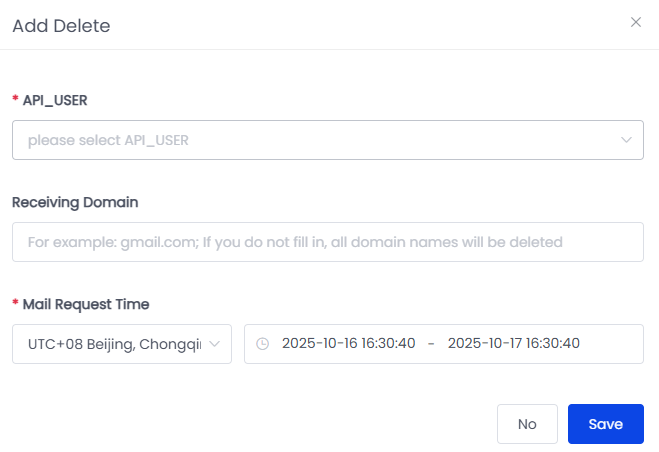
Delete the email sending queue
Required:
- API_USER: Select the API_USER that sent the emails
Optional:
- Receiving Domain: Target specific email providers (leave empty to delete all domains)
- Request Time: Specify the time range of emails to delete
Best Practice: Use pause instead of delete when possible to avoid permanent data loss.
Updated 3 months ago