Data
Aurora SendCloud's Data provide detailed status data of the entire lifecycle of each email
Email Data & Analytics
Gain complete visibility into your email performance with Aurora SendCloud's comprehensive tracking and analytics platform. Monitor every stage of your email campaigns—from initial send through final delivery—with real-time status updates and detailed performance metrics.
Our advanced tracking system captures the complete email delivery lifecycle, providing full-link event monitoring for requests, deliveries, opens, clicks, unsubscribes, bounces, spam reports, and routing data.
All email status and event data in Aurora SendCloud is retained for 6 months by default, giving you extensive historical insights.
Monitor your email performance across four essential status categories to optimize delivery success and identify improvement opportunities:
Successfully delivered to the recipient's inbox. The email reached its final destination and was accepted by the mailbox provider.
Currently in progress. Your email is queued or being processed through our delivery infrastructure.
Temporarily failed delivery. The receiving server accepted but couldn't deliver the email, often due to full mailboxes or server issues.
Permanent delivery failure. Issues include invalid addresses, hard bounces, or suppression list blocks.
Understanding Email Failures
Invalid Email Classifications
When emails fail to deliver, understanding the specific reason helps you maintain list hygiene and improve deliverability:
- Blacklist: Address exists on Aurora SendCloud's suppression lists and will be automatically blocked
- Unsubscribe: Recipient has opted out; SendCloud will not deliver future emails to this address
- Server Error: Connection issues prevent our servers from reaching the recipient's mail provider
- Format Error: Email address format is invalid according to Aurora SendCloud or the receiving mail provider
- Non-existent: The receiving mail provider confirmed this email address doesn't exist
- Spam Filter: Content or sending behavior flagged as spam by the receiving mail provider
- Recipient Rejection: Email rejected due to recipient-specific settings or provider policies
- Other Issues: Additional failure reasons—view detailed logs by clicking individual records
Managing the Aurora SendCloud Blacklist
When an email shows as "blacklisted," the address appears on one of our suppression lists: Complaint List, Block List, or Bounce List. To resume sending to these addresses:
- Remove the address from the relevant suppression list
- Configure bypass rules for specific scenarios
- Contact support for assistance with list management
Soft Bounce Classifications
Soft bounces indicate temporary delivery issues that may resolve on subsequent attempts:
- Server Error: Recipient's mail provider experienced internal service disruptions
- IP/Domain Rejection: Your sending IP or domain is temporarily blocked by the recipient's provider
- Address Verification: Recipient's mail provider couldn't verify the email address exists
- Spam Filtering: Email content or sending patterns triggered spam filters
- Policy Rejection: Email rejected due to recipient settings or provider policies
- Miscellaneous: Other temporary issues preventing delivery
Email Engagement Tracking
Access comprehensive engagement data to understand how recipients interact with your emails.
Open and click tracking must be enabled in your account settings to record engagement events.
Engagement Data Points
- Event Type: Whether the recipient opened the email or clicked a link
- API User: The sending account used for the email
- Recipient: Target email address
- Send Time: When Aurora SendCloud successfully processed your send request
- Engagement Time: Exact timestamp when the recipient opened or clicked
- IP Address: Location data from the recipient's engagement
- Device Information: Detailed system, browser, and device data captured during engagement
- Link Details: For click events, specific URL information is recorded
Accessing Your Data
Choose from multiple methods to access and analyze your email performance data:
Real-Time Monitoring
- Live Dashboard: Monitor email performance as events occur
- Instant Alerts: Get immediate notifications for critical delivery issues
Integration Options
- REST API: Programmatically access delivery and engagement data
- Webhooks: Receive real-time event notifications directly to your systems
- CSV Exports: Download comprehensive datasets for offline analysis
Ready to optimize your email performance? Contact our support team for assistance with tracking setup, data analysis, and deliverability improvements.
Updated 3 months ago