Senders
Your email sender identity establishes who is sending emails to recipients and plays a crucial role in deliverability and brand recognition.
What is a Sender?
Your email sender identity establishes who is sending emails to recipients and plays a crucial role in deliverability and brand recognition. A well-configured sender identity builds trust with recipients and improves email performance.
Understanding Email Sender Components
An email sender consists of two essential elements that work together to identify the source of your messages:
From Name
The human-readable display name that recipients see in their inbox. This can be:
- A person's name (e.g., "Sarah Johnson")
- A company name (e.g., "Aurora SendCloud")
- A department or role (e.g., "Customer Support" or "Marketing Team")
From Address
The technical email address used to send the message, such as [email protected]. This address must be valid and properly authenticated to ensure deliverability.
How They Work Together
These components create your complete sender identity. For example, recipients might see:
- Display: "Aurora SendCloud Support"
<[email protected]> - In inbox: The friendly name appears prominently, with the email address visible on hover or in message details
Setting Up Your Marketing Email Sender
1. Choose Your Sending Domain
Ensure you have at least one verified sending domain in Aurora SendCloud. If you haven't set this up yet, navigate to your Domain first.
2. Configure Your From Name
Choose a from name that recipients will immediately recognize and trust.
Best Practices:
- Use your brand name for promotional emails
- Use specific department names for transactional emails (e.g., "Billing Team," "Order Updates")
- For personal outreach, use a real person's name with your company
- Keep it under 20 characters when possible for better mobile display
Examples:
YourBrand(for newsletters)YourBrand Support(for help desk emails)John from YourBrand(for sales outreach)
3. Set Your From Address
In Aurora SendCloud, all sender addresses must end with your verified sending domain to ensure proper authentication and deliverability.
Recommended Formats:
[email protected](for automated emails)[email protected](for customer service)[email protected](for general communication)[email protected](for personal outreach)
Best Practices for Sender Identity
Consistency is Key
- Use the same sender name and address for similar email types
- Maintain consistent branding across all communications
- Avoid frequently changing sender information
Build Recognition
- Use sender names that recipients expect to see
- Match your website and social media branding
- Consider using logos or consistent visual elements in email templates
Improve Deliverability
- Use role-based addresses for different email types
- Monitor your sender reputation regularly
- Avoid misleading or deceptive sender information
Common Mistakes to Avoid
- Generic addresses: Avoid
admin@orwebmaster@for customer-facing emails - Long names: Keep from names concise for better mobile display
- Inconsistent branding: Don't mix different brand names or styles
- Misleading information: Ensure sender details accurately represent your organization
By properly configuring your email senders, you'll improve deliverability, build trust with recipients, and create a professional email experience that supports your business goals.
Updated 3 months ago