Sign Up and Login
Welcome to Aurora SendCloud! This guide will walk you through creating your account and accessing our email delivery platform.
Quick Start
New to Aurora SendCloud? Get started in just a few minutes:
Create Your Account
Sign Up Options
Choose the method that works best for you:
Step 1: Start Registration
- Visit our registration page or click Sign Up Free in the top right corner
- Enter your email address and create a secure password
- Click Sign Up Free
Step 2: Verify Your Email After registration, we'll send a verification code to your email address:
- Check your inbox for the verification email
- Enter the verification code to activate your account
- You're ready to start using Aurora SendCloud!
Email Troubleshooting
- Didn't receive the email? Check your spam folder and verify your email address is correct
- Need a new code? Click Resend verification code
- Wrong email? Click Change email address to update it
Log In to Your Account
Sign In Methods
Email/Username Login
- Go to the Aurora SendCloud login page
- Enter your registered email address or username
- Enter your password
- Click Sign In
Security Features:
- Enable Two-Factor Authentication (2FA) in your account settings for enhanced security
- Your account will be temporarily locked after 10 consecutive failed login attempts
Google Sign-In
- Click Sign in with Google on the login page
- Select your Google account
- You'll be automatically signed in to Aurora SendCloud
This method is perfect if you registered using Google or have linked your Google account.
Forgot Your Password?
Don't worry! Resetting your password is simple:
- Click "Forgot Password" on the login page
- Enter your email or username - make sure it's accurate
- Get your verification code - click "Send verification code"
- Check your email and enter the verification code
- Create a new password and click "Reset"
- Log in with your new credentials
Didn't receive the reset code? Click Get code to request it again, and check your spam folder.
Next Steps
Once you're logged in, you can:
- Set up your first email campaign
- Configure your sending domains
- Explore our API documentation
- Access analytics and reporting tools
Ready to send your first email? Check out our Quick Start Guide to begin sending emails in minutes.
Need additional help? Our customer success team is ready to assist you!
Get Help →Updated 4 months ago