Audience
When you start marketing, you may already have an audience. You can manage them as a small CRM.
Adding Contacts to Your Audience
Legal Compliance Reminder
Always ensure your contacts are collected legally and comply with data protection regulations like GDPR and CAN-SPAM before adding them to your audience.
Add One Contact at a Time
Perfect for adding new contacts as they sign up or when you meet them personally.
How to add:
- Navigate to your audience list
- Click "Add Contact"
- Fill out the contact form
- Email is required - all other fields are optional
- Save the contact
Import Multiple Contacts
Efficiently add hundreds or thousands of contacts at once using two methods:
Method 1: Upload CSV File
- Email column is mandatory
- Each column represents a contact field (Name, Phone, etc.)
- Use proper formatting for successful import
- Download our CSV template for best results
Method 2: Copy and Paste
- Email is required for each contact
- Separate fields with commas (,)
- Place each contact on a new line
- Example:
[email protected], John Doe, 555-0123
Choose how to manage existing contacts:
- Update: Replace existing data with new information
- Skip: Keep original data, ignore duplicates
Organize your imports with tags:
- Replace: Swap existing tags with new ones
- Add: Keep existing tags, add new ones
- Skip: Maintain current tags only
The system auto-matches columns to contact fields. Verify and adjust the mapping to ensure accuracy.
Double-check your settings and click "Confirm Import" to add your contacts.
Organizing Your Audience
Contact Fields
Fields store information about your subscribers and help you understand your audience better.
Default Contact Fields
| Field Name | Type | Can Delete? |
|---|---|---|
| ❌ No | ||
| Name | Text | ❌ No |
| Phone | Phone | ❌ No |
| Gender | Text | ✅ Yes |
| Birthday | Date | ✅ Yes |
| Age | Number | ✅ Yes |
Custom Fields
- Add up to 50 total fields per audience list
- Supported types: Text, Number, Date, Birthday, Dropdown
- Reorder fields by dragging in Manage → Fields
Example Contact Profile:
📧 Email: [email protected]
👤 Name: Anna Johnson
📱 Phone: +1-555-0123
🎂 Birthday: March 1st
🎯 Interest: Japanese Cuisine, DessertsTags
Tags are flexible labels that help you categorize contacts into meaningful groups.
- Create unlimited tags
- Apply multiple tags per contact
- Filter audiences instantly
- Send targeted campaigns
- Easy bulk management
Tags Created:
- "Dessert Lovers"
- "Japanese Cuisine"
- "Chinese Cuisine"
- "Weekly Newsletter"
Usage: Send dessert recipes only to "Dessert Lovers" tag
Segments
Segments are smart, dynamic groups that automatically update based on the conditions you set.
How Segments Work
Creating a Segment:
- Name your segment descriptively
- Choose matching logic:
- All conditions = AND logic
- Any condition = OR logic
- Add up to 10 filter conditions
- Preview and save
Segment Conditions:
- Contact fields (age, gender, location)
- Tag assignments
- Engagement history
- Custom field values
- Date-based criteria
Real-World ExampleGoal: Survey women aged 25-30 about product preferences
Segment Setup:
- Name: "Women 25-30 Survey Group"
- Logic: "All conditions must match"
- Conditions:
- Age ≥ 25
- Age ≤ 30
- Gender = "Female"
- Tag = "Active Subscriber"
Result: Dynamic list that automatically includes/excludes contacts as their data changes.
Tags vs. Segments: When to Use Each
- Simple categorization needed
- Manual contact organization
- Campaign targeting by interest
- Quick filtering required
- Static grouping works
- Complex filtering needed
- Automatic updates required
- Multiple conditions necessary
- Behavioral targeting
- Advanced automation workflows
Audience Analysis
Gain valuable insights into your audience performance and engagement patterns to optimize your email marketing strategy.
Growth Analytics
Track the growth trends of your contact list to understand your audience acquisition patterns.
- Monthly Growth Tracking: Monitor how your contact list grows month by month to identify trends and seasonal patterns
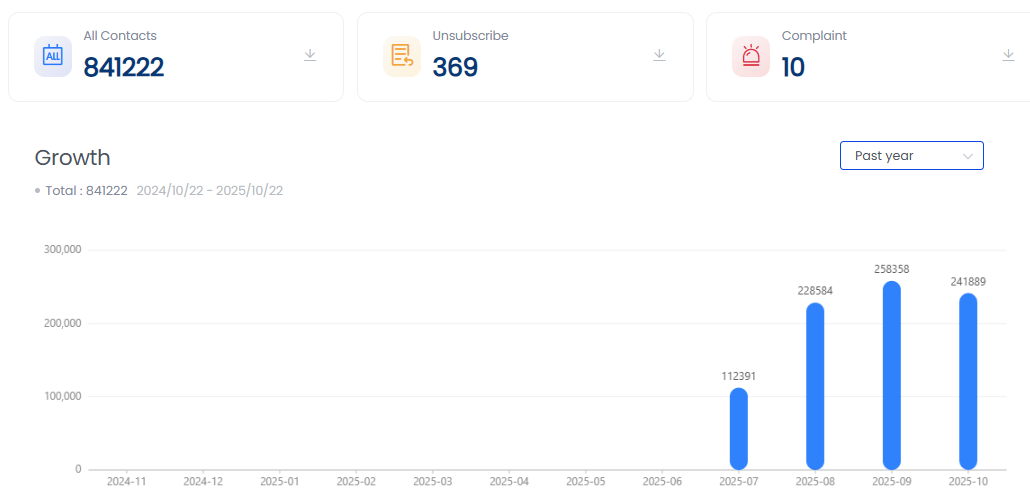
- Performance Metrics: Access detailed statistics grouped by mailbox providers to measure channel effectiveness
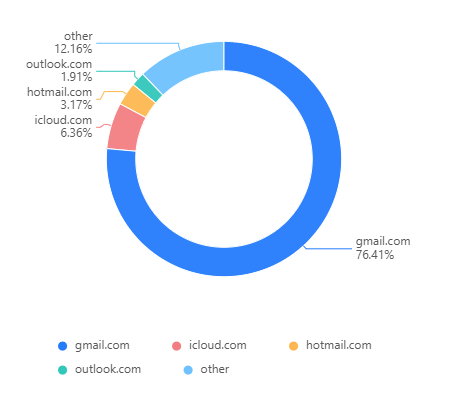
Engagement Analysis
Aurora SendCloud automatically tracks unsubscribes and complaints from your audience to help you understand subscriber behavior.
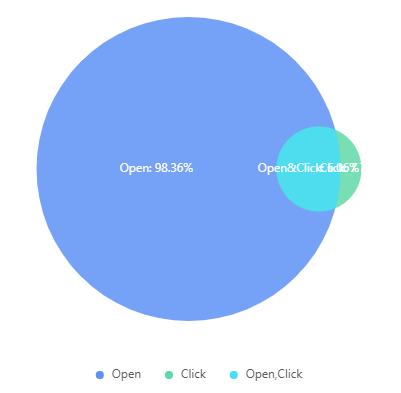
Audience Segmentation by Engagement Level
We automatically segment your audience based on their engagement patterns:
Contacts who have unsubscribed or complained about your emails are automatically segmented into this group. Characteristics:
- Unsubscribed from your list
- Filed spam complaints
- No longer wish to receive emails
Contacts who never open or click your emails but remain subscribed. Characteristics:
- Rarely open emails
- Minimal click activity
- Still subscribed but inactive
- Potential re-engagement targets
Contacts who regularly open or click your emails, showing consistent engagement. Characteristics:
- Regularly open emails
- Click on links and CTAs
- High engagement rates
- Your most valuable audience segment
Regional Performance Analysis
We provide comprehensive regional performance data for your audience, helping you understand how different geographic locations engage with your campaigns.
Best Practices
Data Quality Tips
- Regularly clean your audience list
- Remove invalid email addresses
- Keep contact information up-to-date
- Use consistent naming for tags
- Create meaningful segment names
Compliance Guidelines
- Obtain explicit consent before adding contacts
- Provide easy unsubscribe options
- Respect data retention policies
- Follow regional privacy laws (GDPR, CCPA)
- Document consent methods
Ready to start building your audience? Begin by adding your first contacts and organizing them with tags that match your marketing strategy.
Updated 3 months ago