SMSHook is Aurora SendCloud's webhook mechanism that provides real-time notifications about SMS events. When you submit SMS requests, you receive an immediate response, but delivery results and other event notifications are sent asynchronously through SMSHook.
All
Pages